Spring is the time of year to clean out your car, update your resume, or even get a brand new haircut for the warmer weather. There is no better way to show off your new haircut than by sharing it on ToXchange in your profile picture, like I did! No matter how you decide to bring in the spring, take a moment and make sure that uploading or updating your profile picture is one of them!
Here’s how:
Go to your "MyPage":
1) From the "My Options" drop-down in the upper right corner, select "MyPage."
OR
2) From your profile page, click on the "MyPage” button at the top of the "About this User" box on the right.
This is what your "My Page" looks like:
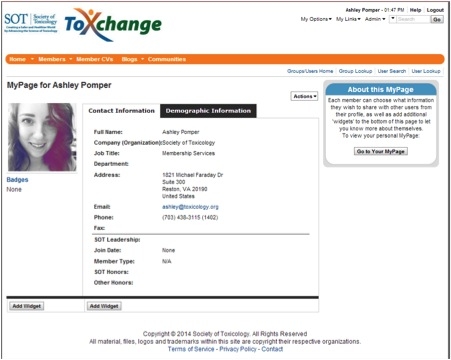
Update your picture!
First, be sure to know where your picture file is located so that you may easily browse and select it to upload.
1) On your "MyPage," click the "Actions" button and select “Update Picture.”
2) Click the "Update File" button and browse for the picture file on your computer. You may upload a file as large as 2 MB only (most photos are between 1.0–1.5 MB).
3) Click the "OK" button to upload your selected picture.
It’s as easy as 1-2-3! If you need help, just click on “Help” in the top right of your ToXchange page—OR—just write your question in the space provided and we’ll write a response to assist you.
ToXchange—It’s Your Network!