Trick or treat! Instead of tricking others this Halloween, treat your fellow SOT members with a great photo on ToXchange! While you may not want to post your Minion costume photo like I did, posting a current photo will allow you to be recognized.
In addition to your profile picture being viewable on your MyPage, every time you log in to ToXchange, your photo then will show on the bottom of the ToXchange landing page. Plus—every time you post a discussion or reply on a Community page, your photo will appear beside your comment.
Go ahead, get recognized! You also can use the extra hour saved from setting your clock back in the US on Saturday night, November 2, to post or update your profile picture this coming weekend!
Go to your MyPage:
1) From the My Options drop-down in the upper right corner, select MyPage.
OR
2) From your profile page, click on the "MyPage” button at the top of the "About this User" box on the right.
This is what your My Page looks like:
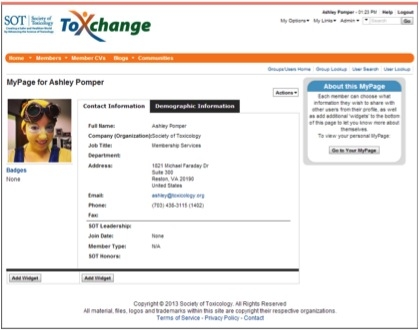
Update your picture!
First, be sure to know where your picture file is located so that you may easily browse and select it to upload.
1) On your MyPage, click the "Actions" button and select “Update Picture.”
2) Click the "Update File" button and browse for the picture file on your computer. You may upload a file as large as 2 MB only (most photos are between 1.0–1.5 MB).
3) Click the OK button to upload your selected picture.
It’s as easy as 1-2-3! If you need help, just click on “Help” in the top right of your ToXchange page – OR – just write in your question below and we’ll write a response to help you out.
ToXchange—It’s Your Network!